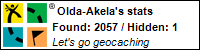It allows me to see what actually I have loaded in my Garmin Oregon when preparing for a geocaching expedition. For example, In this map, each circle represents one GPX file in my Oregon.
More circles can be drawn together using another GPS Visualizer tool, the "Make a Google Map from a GPX File". Using the same tool, I can even see if the final coordinates of my solved puzzle geocaches fit in the range of the coordinates in my GPS:

Sometimes I need to find coordinates having a starting point, bearing (azimuth) and a distance. I often use http://www.movable-type.co.uk/scripts/latlong.html to do so:
It even shows you formulas how to make such arithmetic.